Microsoft's
Windows 8 Consumer Preview was made
available to download yesterday, giving everyone a chance to experience the company's most revolutionary change in user interface since Windows 95. The interaction paradigm has shifted from a mouse-centric desktop to a touch-friendly, highly visual Metro style UI. The old Start orb has been retired and replaced by a Charms bar, which is brought to life with an inward swipe from the right. A swipe from the top down dismisses the app you're in and returns you to the home screen, and the left and bottom edges also have actions associated with them. Gestures play a very significant role in Windows 8, but they're only one aspect of a truly gargantuan list of changes.
While the Consumer Preview software remains at the beta stage, its central concepts have now been fleshed out, so we thought this would be a fitting time to compare them against Apple's iPad, the incumbent leader in the tablet space Microsoft is seeking to become a player in.
iOS 5 and Windows 8 share a few similarities, but the user experience is fundamentally different and informed by different interaction metaphors. You can see those detailed in the video below, and if you care to learn more about what else has changed under the Windows hood with version 8, feel free to peruse our comprehensive
preview of the Consumer Preview.
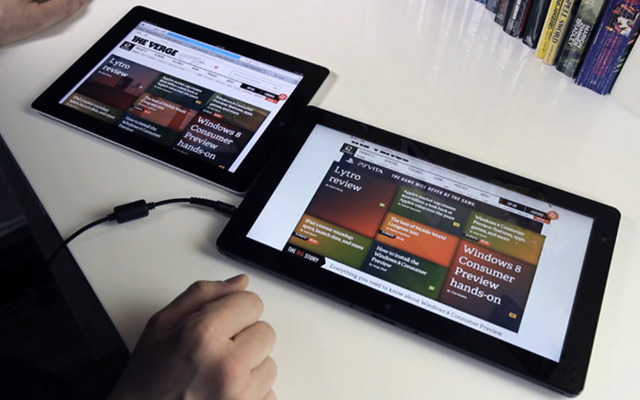

 14:22
14:22
 Unknown
Unknown

 Posted in:
Posted in: 






1 comments:
http://free-ebooks.vn/index.php/detail/view/2984
Windows 8 Step by Step
Experience learning made easy - and quickly teach yourself how to use Windows 8. With Step by Step, you set the pace - building and practicing the skills you need, just when you need them! Set up a home network, browse the web, and use your email; Use multi-touch gestures on your touchscreen devices; Manage your files with Microsoft SkyDrive; Play music and movies, and share your photos and videos; Download apps and games from the Windows Store; Help secure your computer and prevent common problems.
Post a Comment